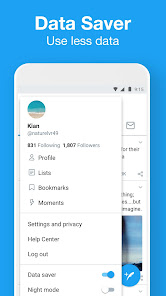Twitter Lite
Get world news, entertainment, politics, and sports highlights with less data
- Category Social
- Program license Free
- Version 3.1.1
- Size 201 KB
- Works under: Android
- Program available in English
- Content rating Mature 17+
- Package name com.twitter.android.lite
-
Program by
Twitter, Inc.
Twitter, Inc.1355 Market Street, Suite 900San Francisco, CA 94103
Twitter Lite: A lightweight, data-friendly alternative to the original Twitter app.
Overview
Twitter Lite is a streamlined version of the popular social media app, Twitter. Designed for data-conscious users or those using devices with limited storage, it aims to deliver the core Twitter experience without the bulk of the full-featured app. This Android app provides users with a user-friendly interface that makes it easy to follow trending topics, send tweets, and interact with others.
Performance and User Interface
Compared to the standard Twitter app, Twitter Lite is significantly smaller in size, making it ideal for devices with less storage space. The app performs well even on slower network connections, ensuring that users can access their timeline, notifications, and messages without significant lag or delays.
The user interface of Twitter Lite is simplistic yet intuitive. Despite its reduced size, the app retains the essential elements of Twitter's design, making navigation familiar to regular Twitter users. However, some users might miss the absence of the recently updated 'X' logo, which is a noticeable change from the original app.
Features
Twitter Lite houses all the core features of the original Twitter app. Users can tweet, retweet, reply, like, follow, or unfollow others, and explore trending topics on the go. The app also supports push notifications for direct messages and mentions, ensuring you won't miss any important updates.
One unique feature of Twitter Lite is its data-saving mode. When activated, this feature shows a preview of images and videos instead of automatically loading them. Users can decide to view the full content if they wish, giving them greater control over their data usage.
Conclusion
Twitter Lite is an excellent choice for users looking for a lightweight, data-friendly version of Twitter. While it does not feature all the bells and whistles of the full-featured app, it does a commendable job of delivering the key functionalities of Twitter in a lean, efficient package. Its data-saving feature is a welcome addition for users with limited data plans or slow network connections.
Pros
- Lightweight and ideal for devices with limited storage
- Efficient performance even on slow networks
- Data-saving mode allows users to control their data usage
- Maintains core functionalities of the original Twitter app
Cons
- Lacks some features of the full-featured app
- Absence of the updated 'X' logo might be off-putting to some users
We’ve completely rewritten Twitter Lite to be faster, more reliable, and up-to-date with new features – so you can enjoy all of the Twitter with less of the data.